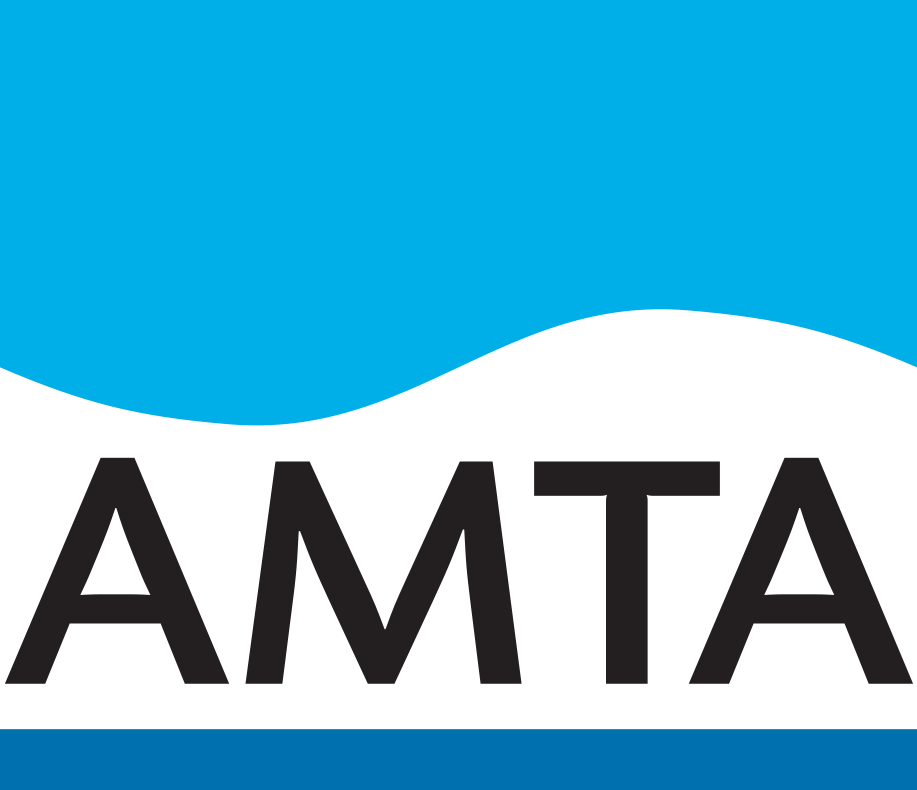Making privacy a priority
The Australian Mobile Telecommunications Association (AMTA) proudly supports Privacy Awareness Week.
Being connected is an essential part of our everyday lives, enabling us to connect personally and professionally.
As we engage with more connected devices while moving to the capabilities of 5G, it’s important to appreciate our personal information and understand it is worth protecting.
According to the Australian Community Attitudes to Privacy Survey 2020, the majority of Australians know this, with 85% having a clear understanding of why they should protect personal information but almost half (49%) don’t know how to go about it.
Privacy Awareness Week is May 3-9, and the Australian Mobile Telecommunications Association (AMTA) is proud to support the Office of the Australian Information Commissioner in promoting the opportunity to encourage Australians to make privacy a priority.
While the telecommunications industry and service providers have measures in place to assist with scam prevention by blocking scam callers and messages, and are working on securing customer authentication processes, it is important to know what you can do as a consumer to protect your personal information.
To raise awareness of the importance of protecting personal information and help Australians keep their data private, AMTA has the following five tips:
1. Be conscious of what you share on social media
Having access to social media via our mobile devices 24/7 makes it easy to share our every move. It’s important to be wary of uploading personal details to your social media account, such as geotagging your location or sharing images of your house, as it can be difficult to keep across who follows you and can interact with your content online. A good rule of thumb is to make your profile private and if you wouldn’t share the information with someone in a physical interaction, think again before sharing it on social media.
2. Erase personal information off previous devices
Before selling, giving away, or trading in a phone that you no longer use, make sure that your data is completely erased by using your phone’s ‘Erase all Content and Settings’ or ‘Factory Reset’ features. Using this feature will remove all your personal data from your device including messages, contacts, photographs, browsing history, Wi-Fi codes, passwords, and any apps you’ve installed. You can back up your old devices and transfer your favourite photos and memories to your new devices, making them more accessible to browse through.
3. Review your app permissions
When you install a new app, it’s common for it to ask for certain permissions. App permissions are the privileges an app has, like having access to your phone’s camera, location, or your contact list. But not every app needs to access permissions for everything, an example of this would be a music app requesting permission to view your location. Take notice of the apps that request access to data that isn’t relevant to its function and think about whether it’s actually necessary.
4. Secure your mobile device
Most apps and websites that you use gather data from you, especially once you log in. When you create a new account using your Facebook login, such as for a music streaming service or online dating, these apps and websites can request access to information on your profile. To protect your private information ongoing, it’s important to regularly log into your Facebook account to review which apps and websites you’ve allowed access to.
5. Separate your work and personal devices
While it may seem inconvenient to switch back and forth between multiple devices, one of the key challenges people face is protecting sensitive corporate data. The more work programs and software that you install on your personal devices, like your mobile phone, the higher chance you have of facing vulnerabilities. Where possible, it’s best to keep your main work device and main personal device separate, or at the very least ensure that your IT team puts strong security measures in place on your personal device if you are using it for work to reduce the chance of any cybersecurity complications.