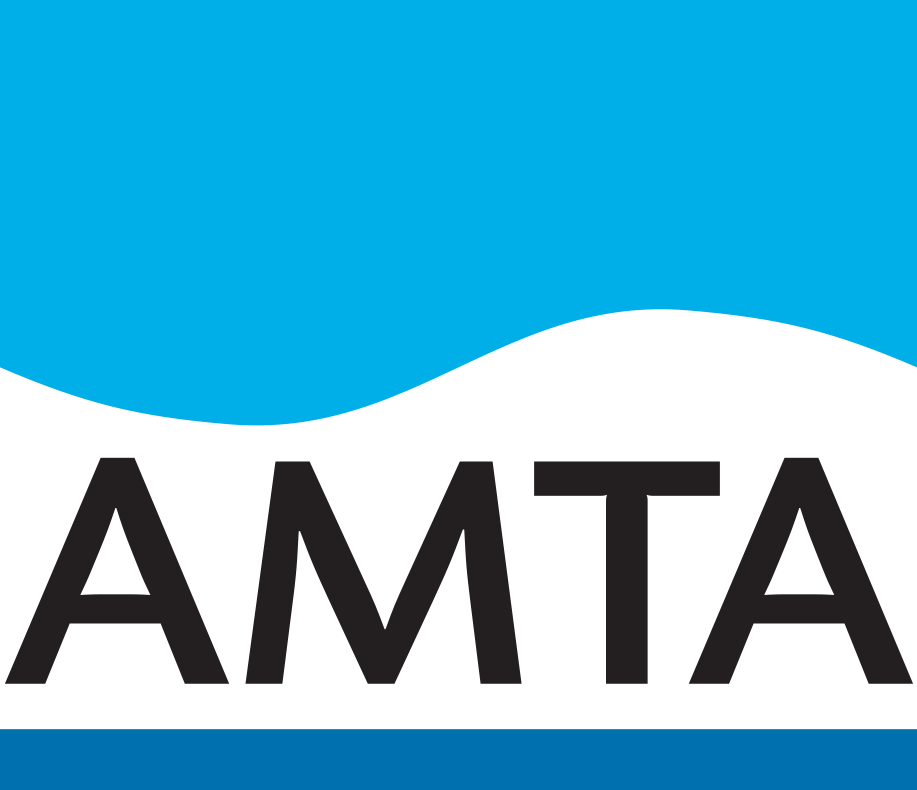Managing content purchases
Many consumers enjoy the convenience of using their smartphone to purchase digital content, such as an app, movie or music.
This type of content is sometimes referred to as “third-party content” as you purchase it from another provider, not from your mobile service provider.
You may have the option to use direct carrier billing and charge the cost of digital content from a third-party provider to your mobile account or have it deducted from your pre-paid mobile account balance.
You can purchase third-party content either by:
- Premium 19SMS – when you either text or call a 19 number that is either 6 or 8 digits long e.g. ringtones, games, wallpapers, competitions, voting for tv shows, chat services and subscriptions; OR
- Direct carrier billing – when you purchase games, movies, apps and in-app purchases, music, ringtones or age-restricted content etc and the purchases are billed to your mobile account directly through an arrangement between the third party content provider and your mobile service provider.
Direct carrier billing enables you to buy content on your mobile and charge it to your mobile bill or have it deducted from your prepaid balance. You can do this via online stores or portals such as the Google Play store and content purchases can be either one-off purchases or subscriptions.
Direct carrier billing can be convenient as you don’t need to provide your bank or credit card details to make the purchase but you need to understand that you are still making purchases above and beyond your normal mobile charges and that these extra charges will appear on your mobile bill.
So, while it can be convenient to make use of either premium 19 SMS or direct carrier billing to pay for content services, it’s always important to understand how much you are spending, how you will be billed and what spend limits can be set.
Most mobile service providers now require a 2-step process – known as “double opt-in” before you can sign up for a subscription by direct carrier billing. And you should receive confirmation, usually by SMS, when you subscribe to a content service. This confirmation SMS should include instructions on how to opt-out if you no longer want to receive and pay for the content. Usually, you can unsubscribe by texting “STOP” in reply to the confirmation SMS.
If you want to avoid direct carrier billing or 19SMS services completely you can contact your mobile service provider to arrange a bar for your mobile account. Likewise, you can contact your mobile service provider to set a spending limit for direct carrier billing so you don’t get stuck with an unexpectedly high mobile bill.
Here are some tips for managing content purchases:
- Be aware of what you are purchasing or subscribing to – think carefully before you download content, vote in a competition, or subscribe to ongoing downloads of games or apps with recurring costs.
- You can either bar access to premium and direct billing services or you can set a spending limit – by contacting your service provider.
- NOTE – these services can often be subscription-based and blocking or barring a Premium 19 SMS number will not cancel a subscription and you will still be billed for it. However, once you have cancelled a subscription you can ask your mobile service provider to activate barring to prevent future subscriptions.
- To cancel a Premium 19 SMS subscription at any time you can:
- return to the site where you purchased the service and choosing to opt-out/cancel/unsubscribe
- text “STOP” to a Premium 19 SMS number in the confirmation text received for the subscription; or
- check your bill or 19SMS.com.au to find contact details for a Premium 19 SMS provider.
- If children or others have access to your smartphone, either activate barring or set a spending limit by contacting your mobile service provider OR use parental controls to monitor purchases and/or access to content.
- Finally, if you are unsure about who billed you for content – check the bill from your mobile service provider – it will include the helpline details of the content provider.
For further details on 19SMS, go to Guide for Mobile Premium Services