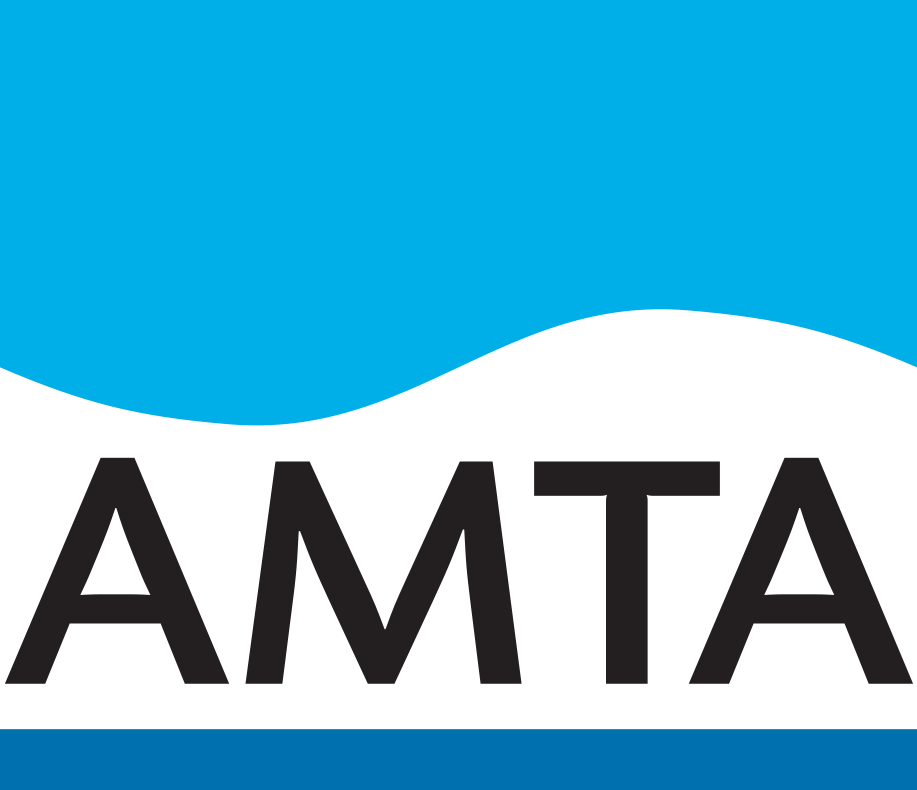Check the IMEI status of your mobile device
Enter your IMEI number below to check if your phone or device is blocked.
Mobile phones all have a unique 15-digit serial number, the International Mobile Equipment Identity (IMEI).
Customers can have their phones blocked (using the IMEI number) if they are lost or stolen by reporting this to their mobile service provider and requesting the phone’s IMEI to be blocked. This will prevent someone else from being able to insert another SIM into the phone and using it.
Once service providers have blocked a phone’s IMEI for a customer, the information will be shared with all the mobile carriers to be blocked on all Australia mobile networks and will show up as blocked on this website.
Please note – this check will only provide the current status of your phone and is not always conclusive as there can be a delay of 3-5 days in a phone being reported lost and stolen and showing up as blocked on this website.
Purchasers of second-hand devices – if you are checking the IMEI of a phone you are about to purchase second-hand, please also request proof of ownership from the seller before you purchase the phone. This will help protect you if the seller subsequently reports the phone as lost or stolen once you have purchased it, which will result in the phone being blocked. This is a common scam and unfortunately it is a situation of buyer beware when it comes to purchasing second-hand devices.
By using this tool you agree to be bound by the terms and conditions here.